Published on: 13-05-22 04:21pm
If you are using our Mobile app for Magento 2 and want to add a banner slider on the home page then it can be done easily.
You just need to follow 2 steps:
Step 1: Add Banner from Magento 2 admin panel.
Login to the admin panel of Magento and navigate to Mobikul Tab > Manage Banner Images. Click on the Add Images button for adding new banner images. You can configure the banner image as per your requirement by setting up the banner information.

Step 2: Select Manage Carousal in Mobikul menu and click on Add Crousal.
Wherein the admin can enter the information in the carousel from here to be displayed on the homepage. These sections will contain information inform in the form of images or products.
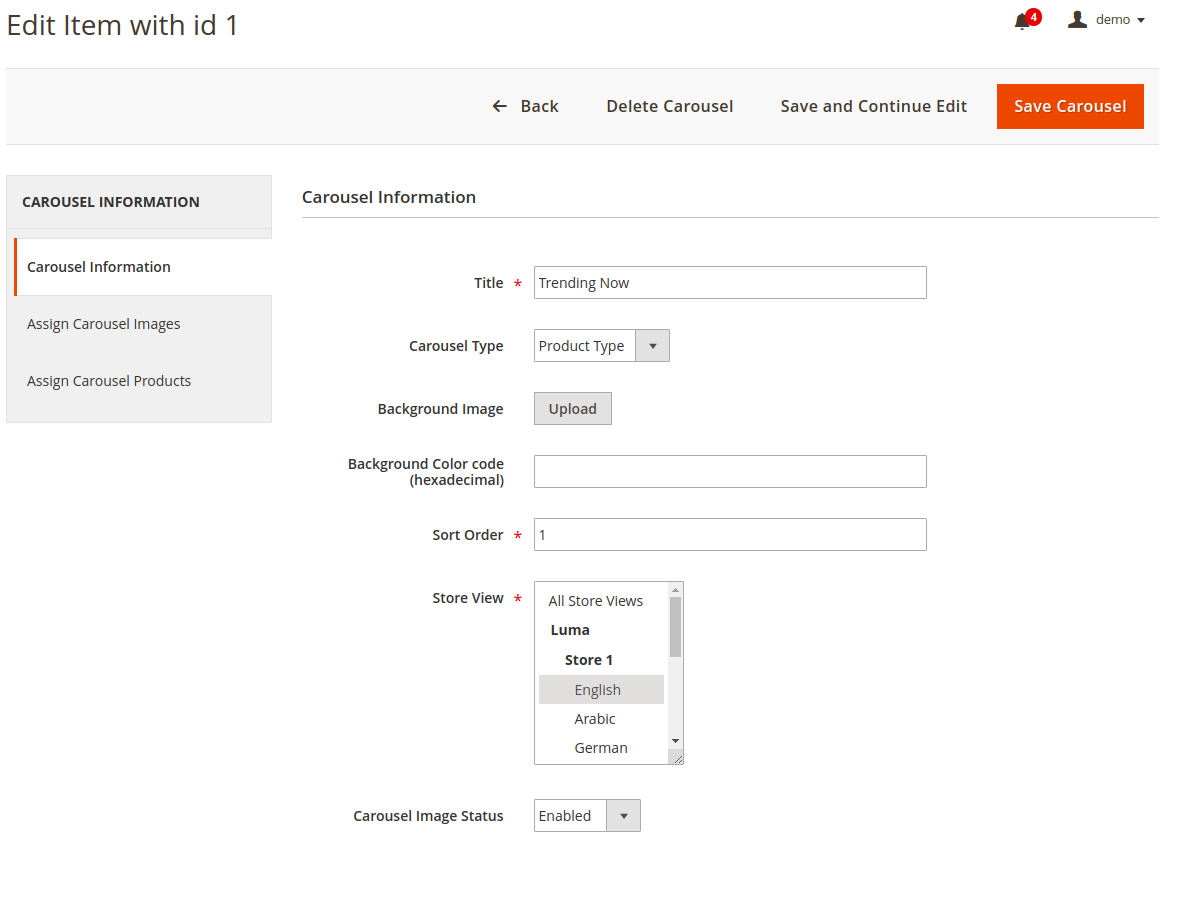
The images can be assigned to the carousel in Assign Carousel Images Tab.
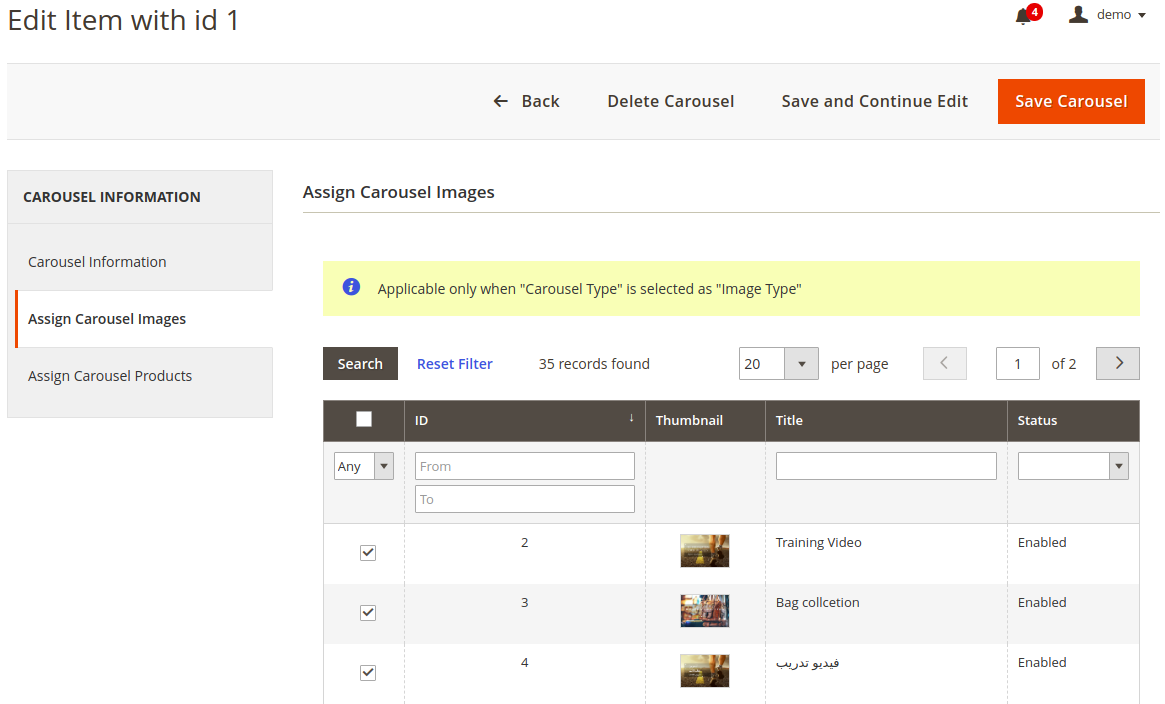
Once you have selected the images you can save the crousal.
You can check all the Mobile Apps and select as per your platform and requirements. Please do contact us for any further queries or requirements.
¿Busca algo específico artículo que reside en consultas generales? Basta con navegar por las diversas carpetas y categorías y luego encontrará el artículo deseado.
Contáctenos