Published on: 13-09-16 12:24pm
Our mobikul app supports Firebase features like cloud messaging, analytics etc which are the upgrades as per Google. For taking advantage of all the features, the app must be configured with Firebase by your Gmail account only because then only you can access the back-end console.
Step 1: Go to Firebase console.
Step 2: Login with your Gmail account / credentials. After logging in, create a new project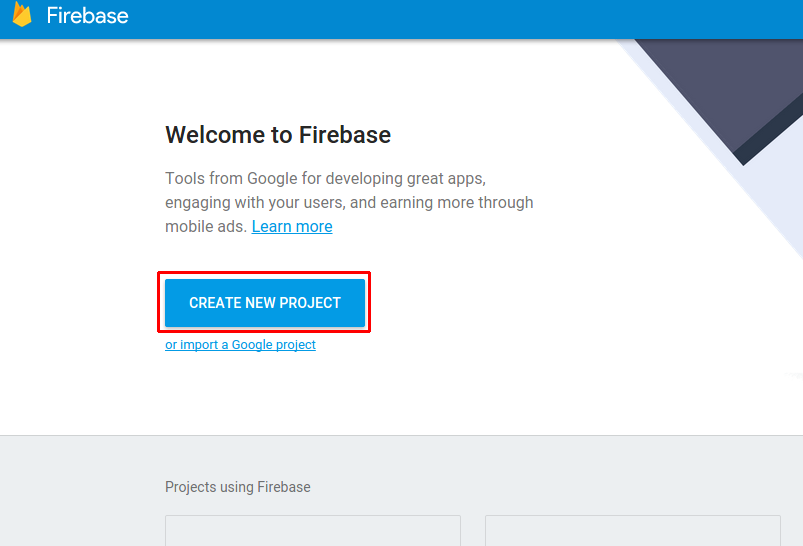
In the popup window, fill Application name and your country
And click ‘CREATE PROJECT’.
Step 3: Your project will be created. Now Click on Add Firebase to your Android App link
The next window will ask you for Package name and SHA-1 code. Mention the package name that we will provide you (somewhat like com.abcd.xyz ). And the SHA-1 key is optional so you can leave it blank. On clicking the ‘Add App‘ button a file will be automatically downloaded (google-services.json file).
Send us that file for configuration with your app.
And with that, your app will be integrated with the Firebase you can perform various actions like App Analysis and Send notification from your Firebase console.
Vous recherchez des articles spécifiques qui résident dans des requêtes générales? Il suffit de parcourir les différents dossiers et catégories pertinents et vous trouverez l'article désiré.
Contactez nous