Published on: 26-07-17 09:45pm
Learn to manage WedgeCommerce category and its related products. Categories listed at WedgeCommerce store display list of products of that specific category. These categories have the concept of sub or child category. This blog will help you understand how to create categories and add products to a particular category.
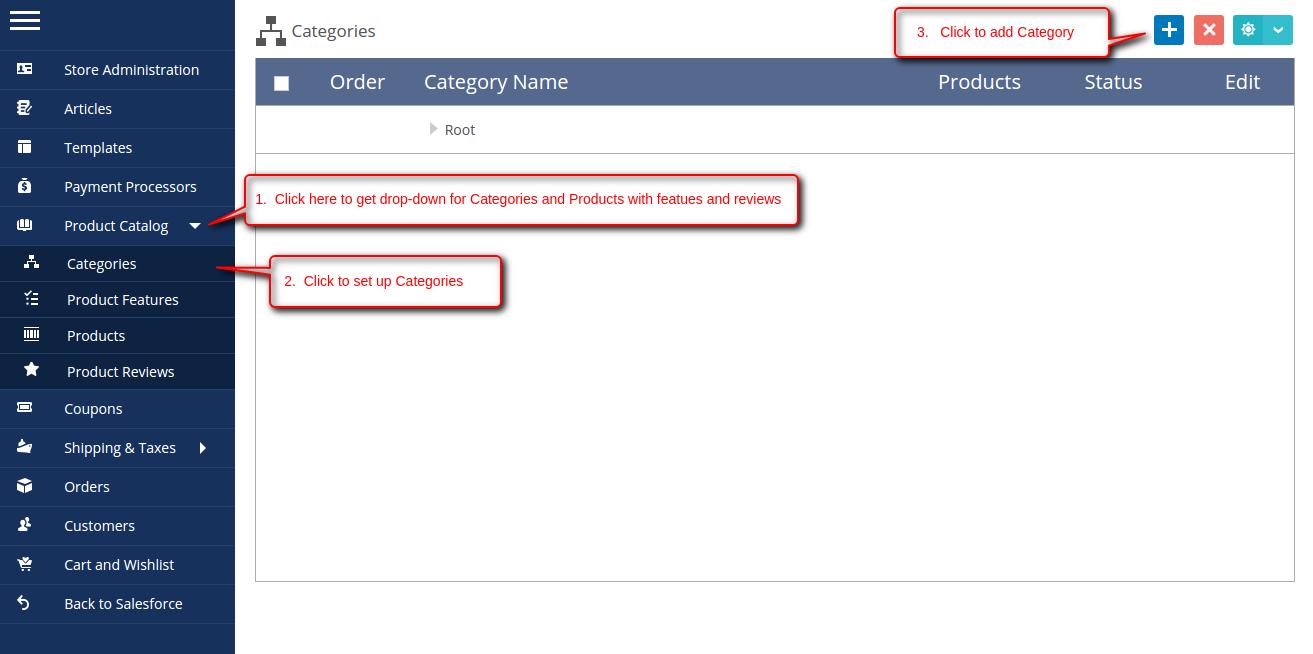
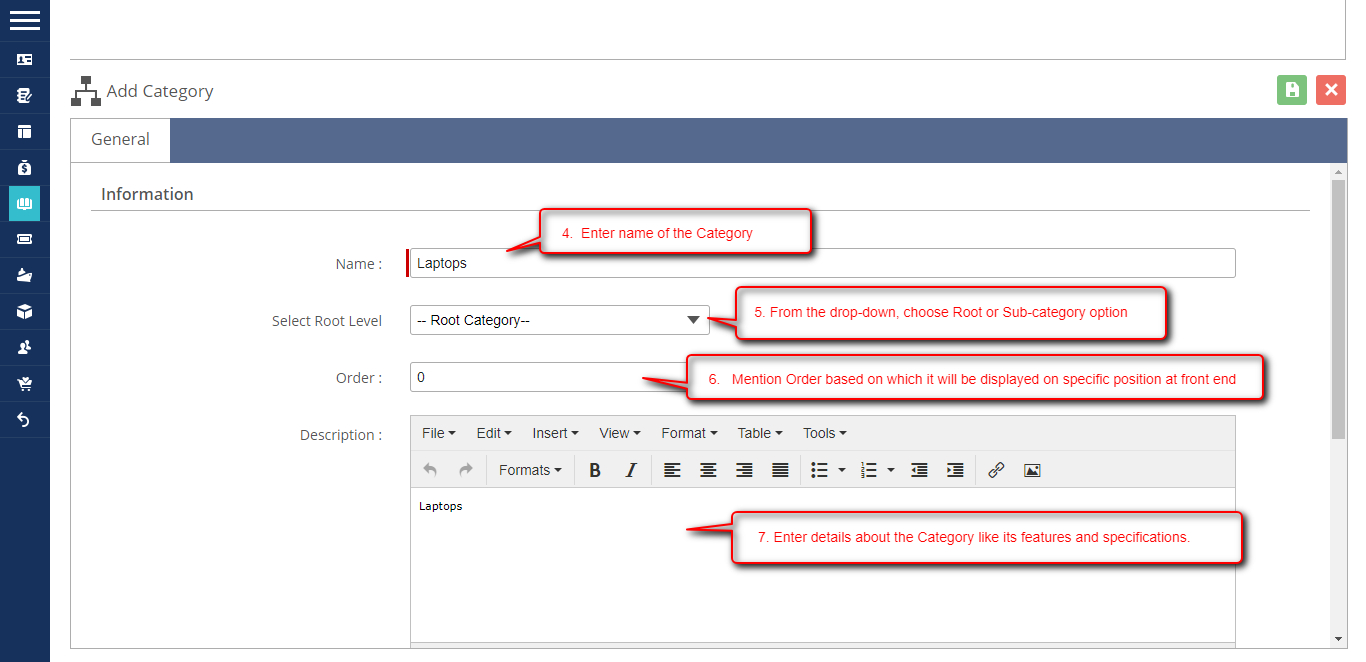
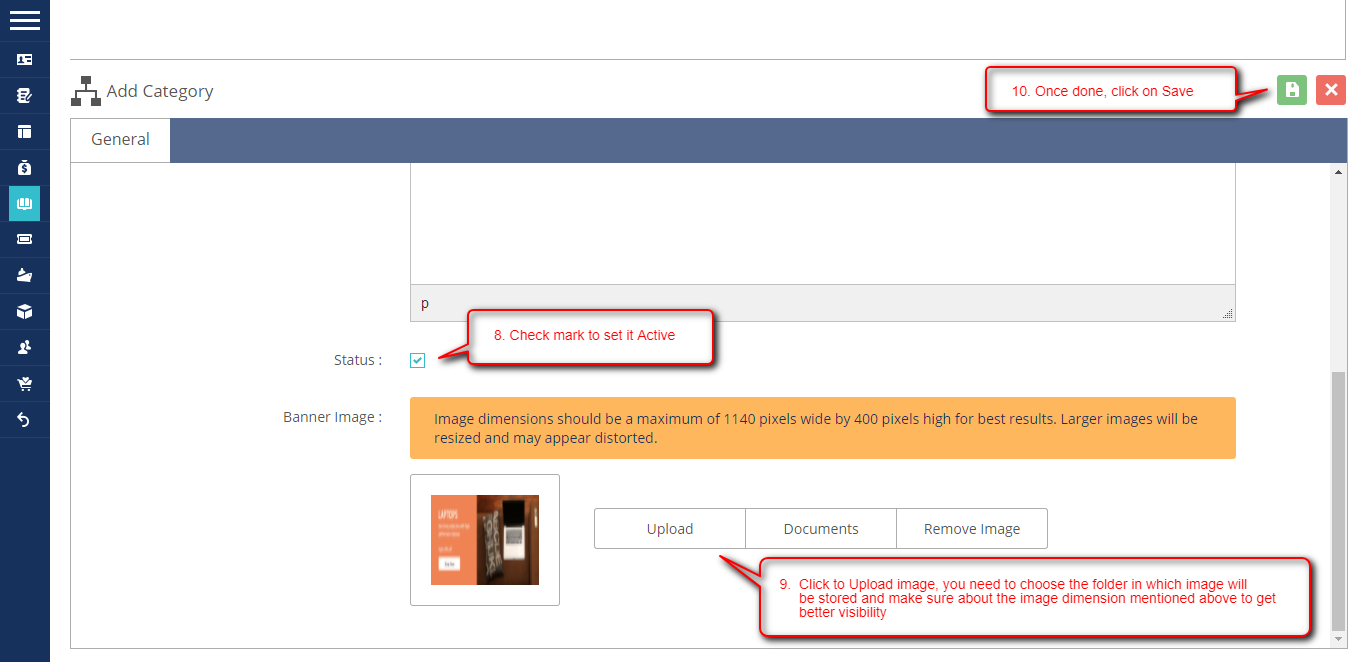
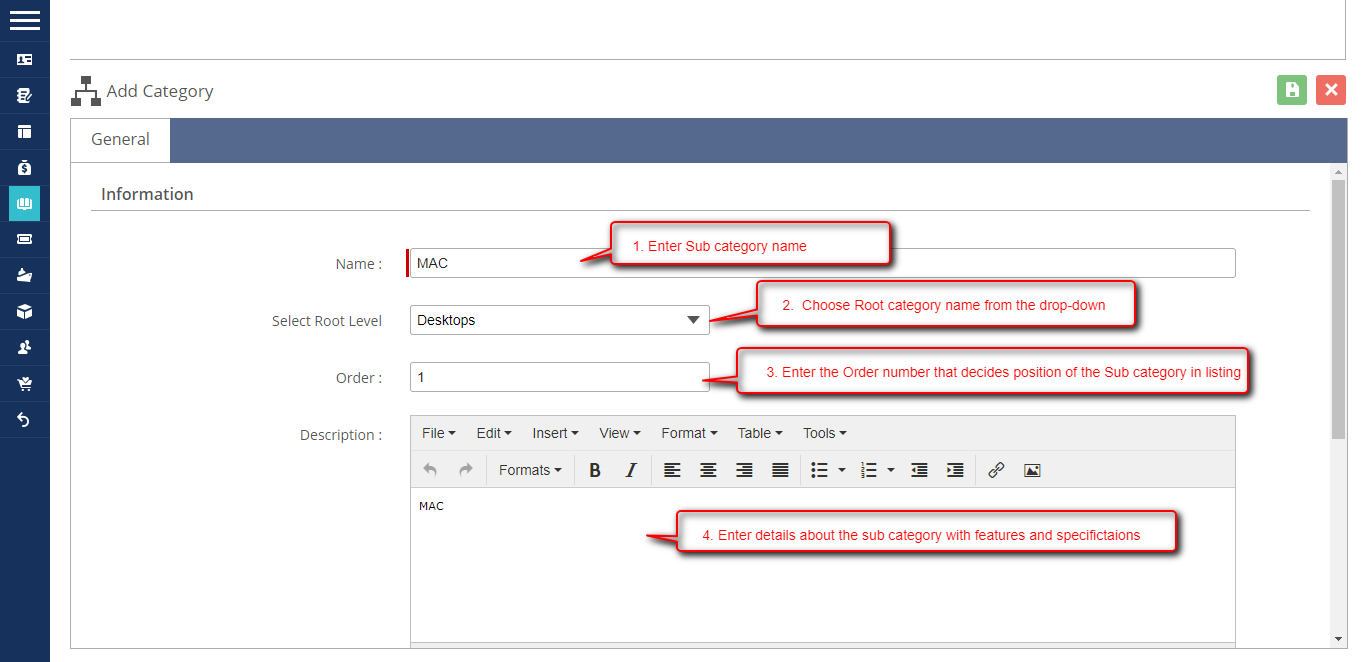
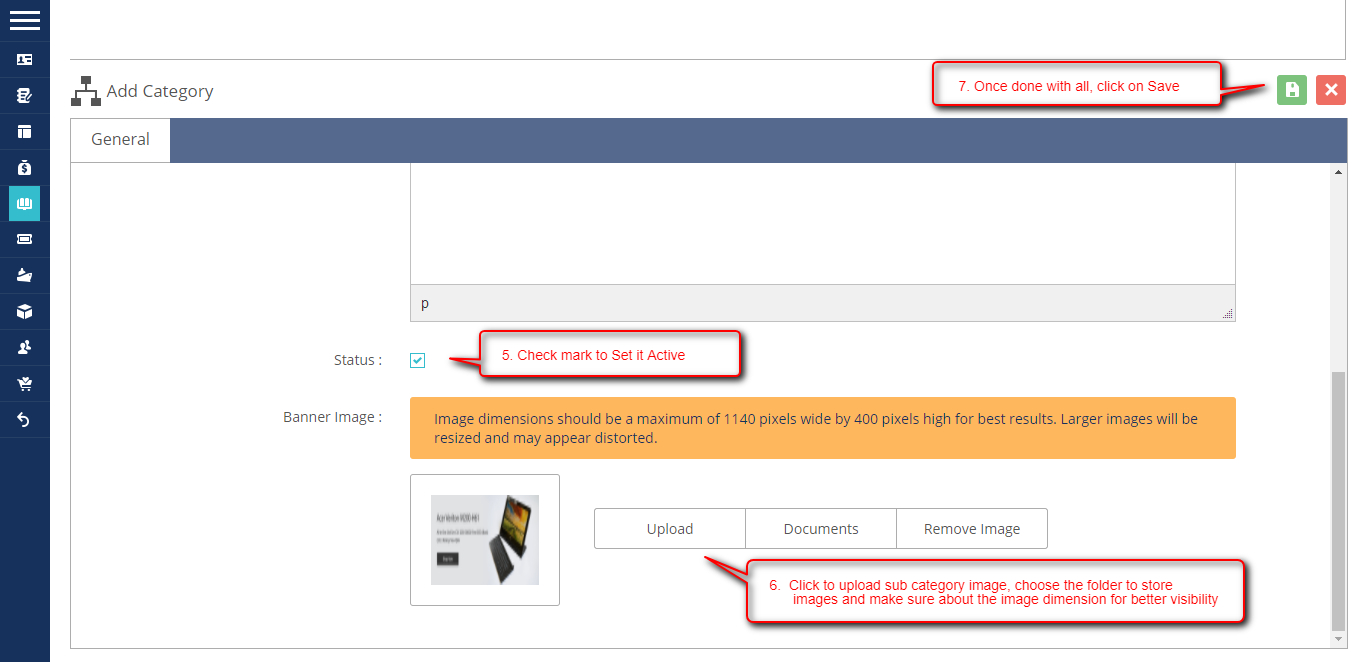
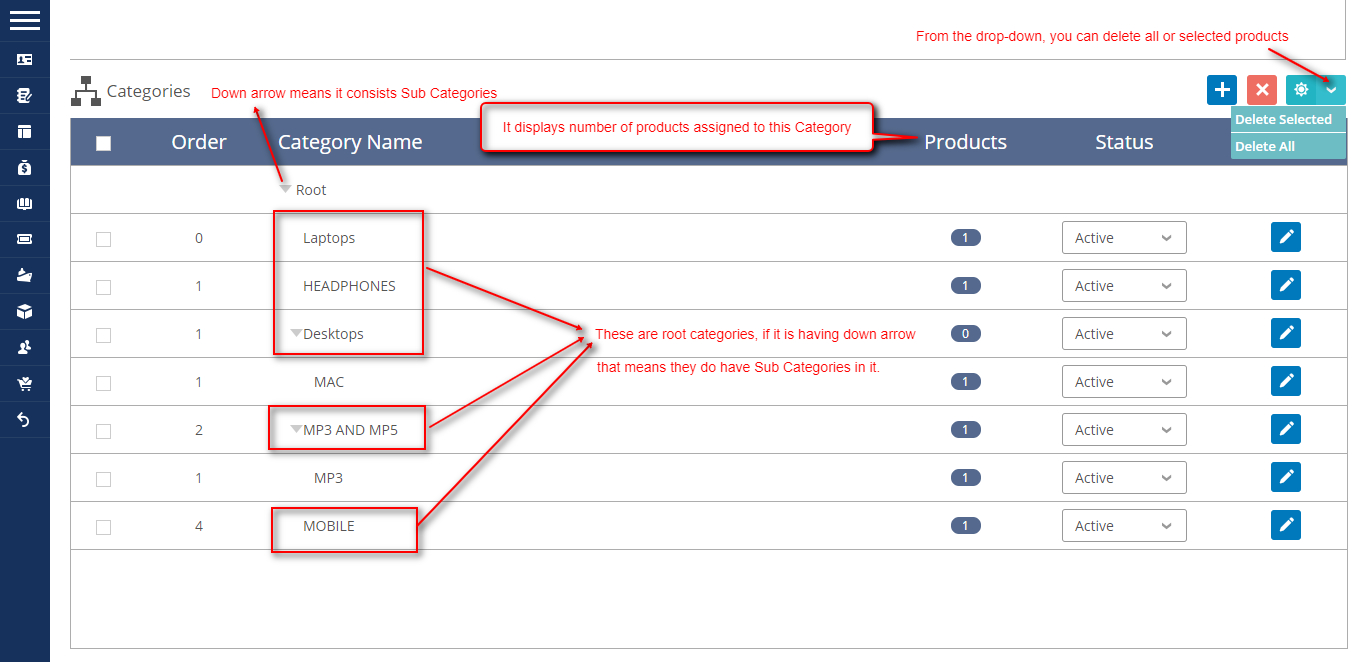
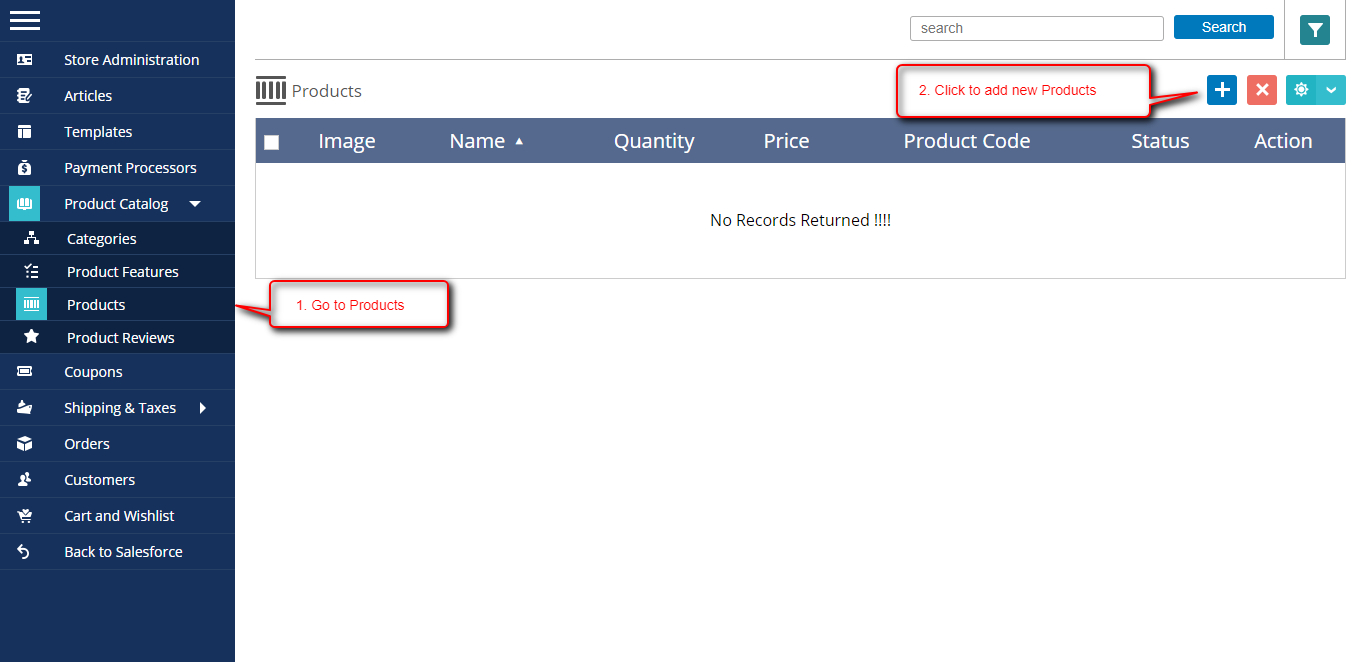
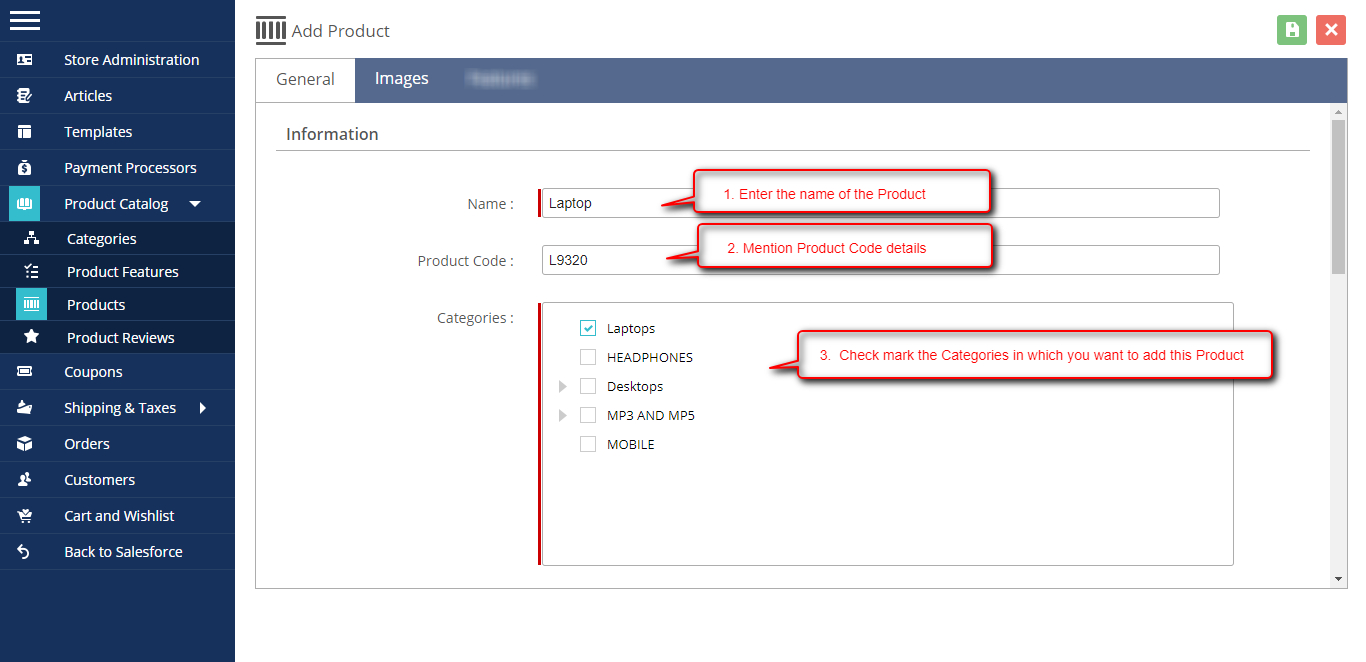
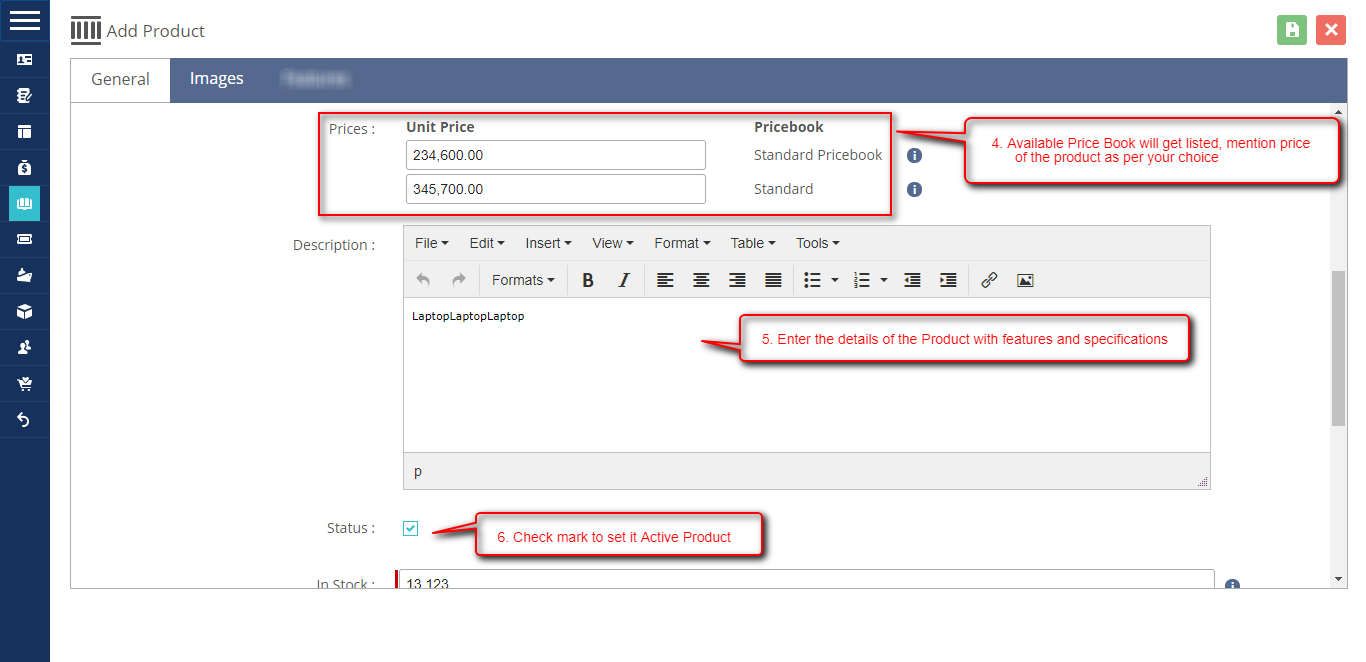
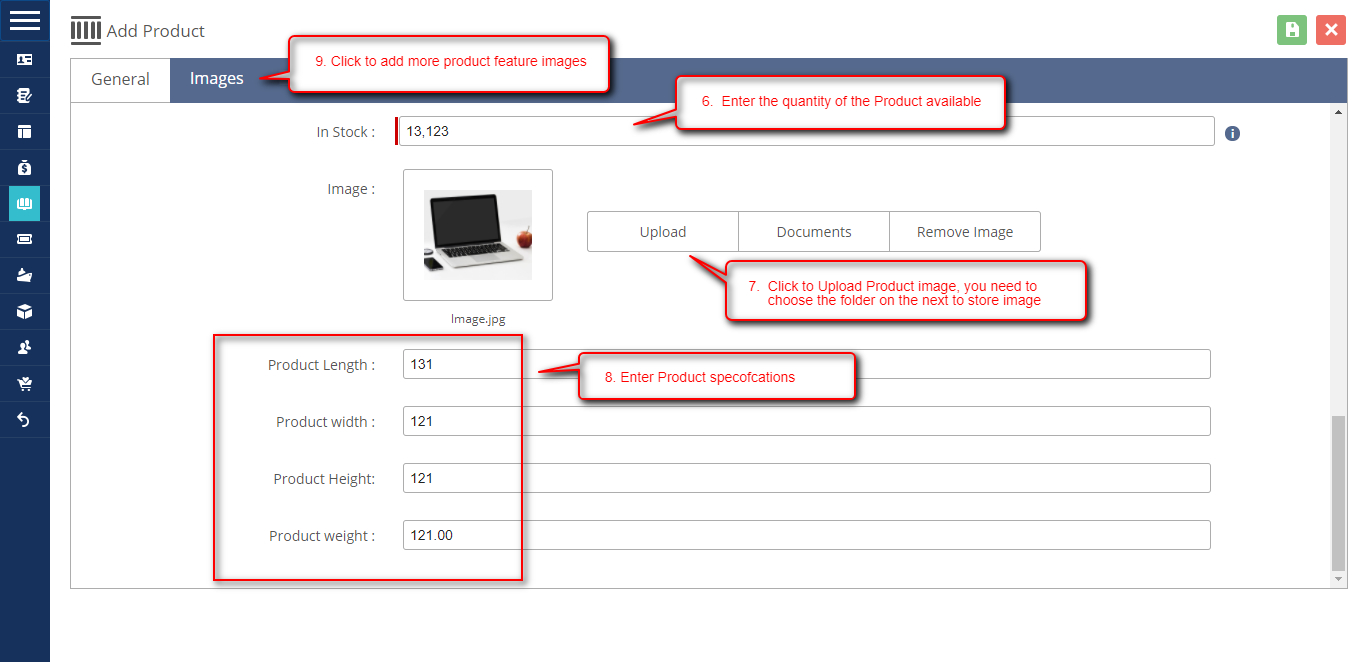
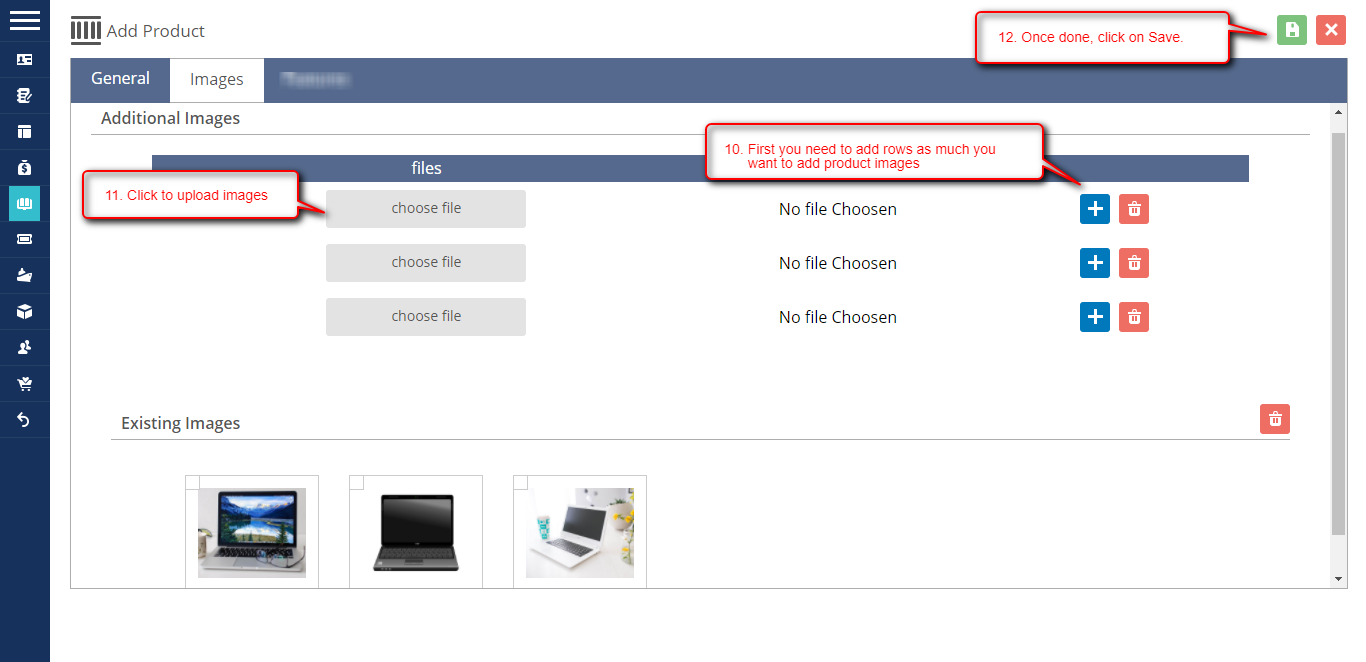
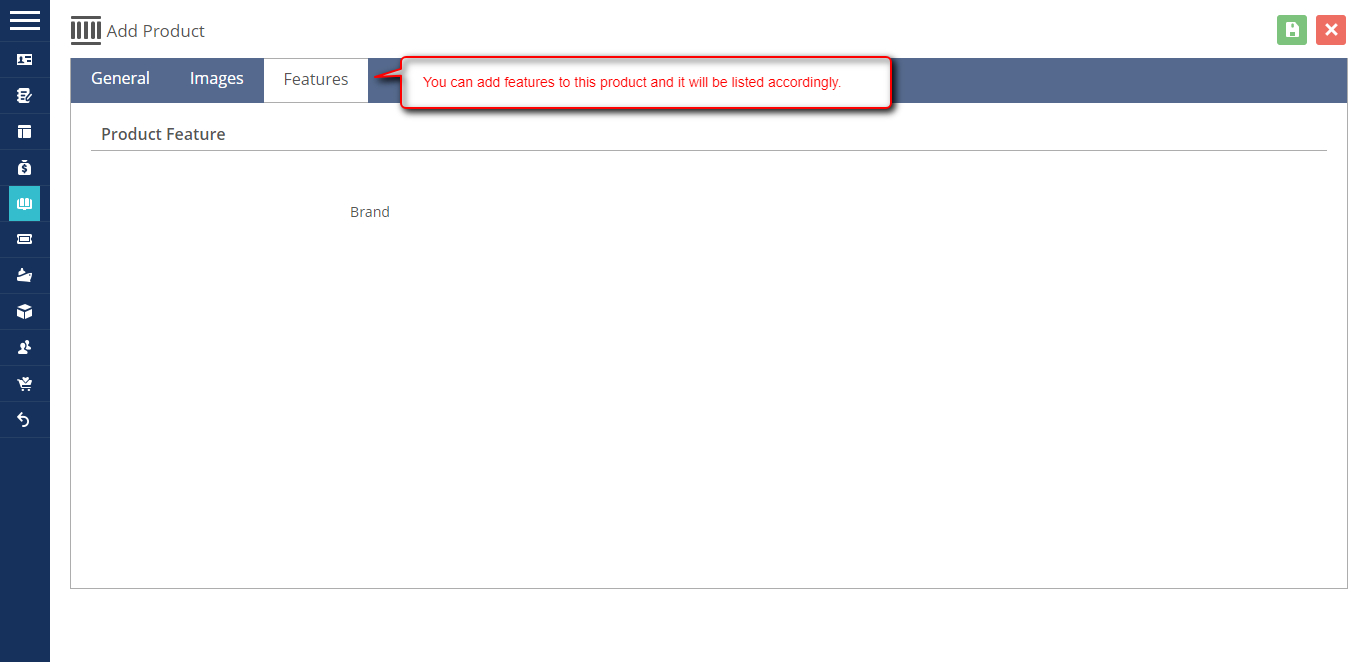
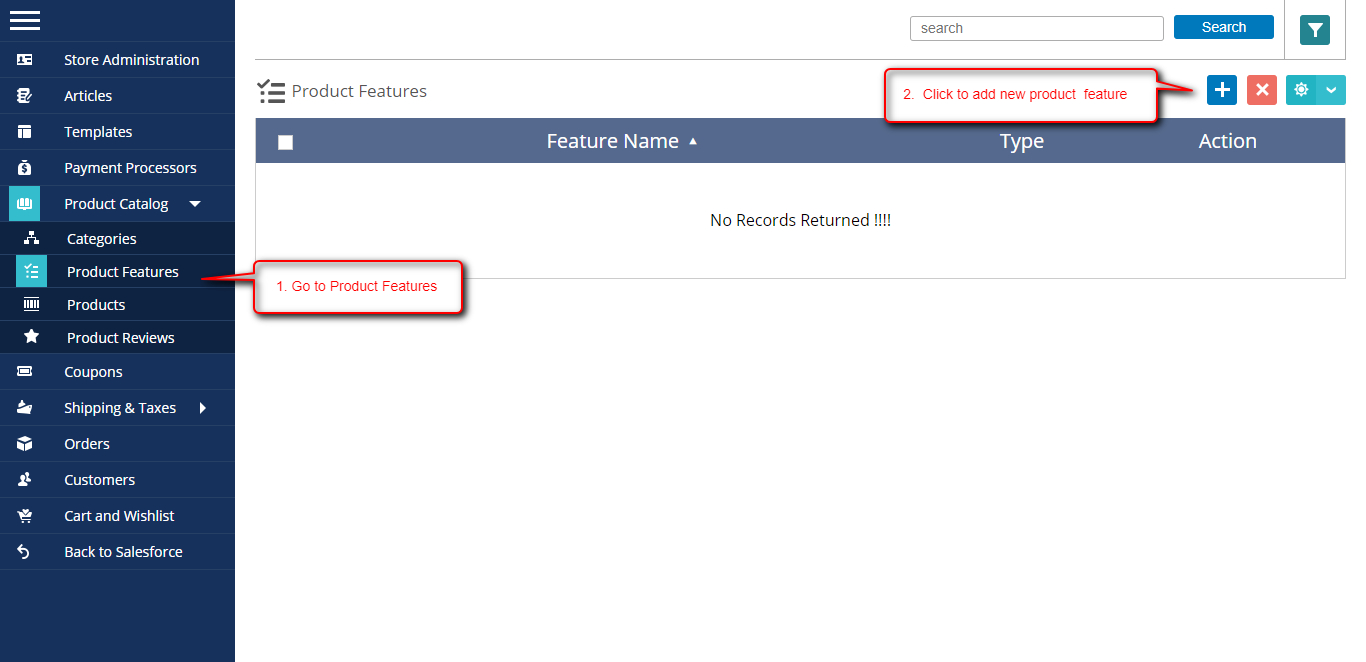
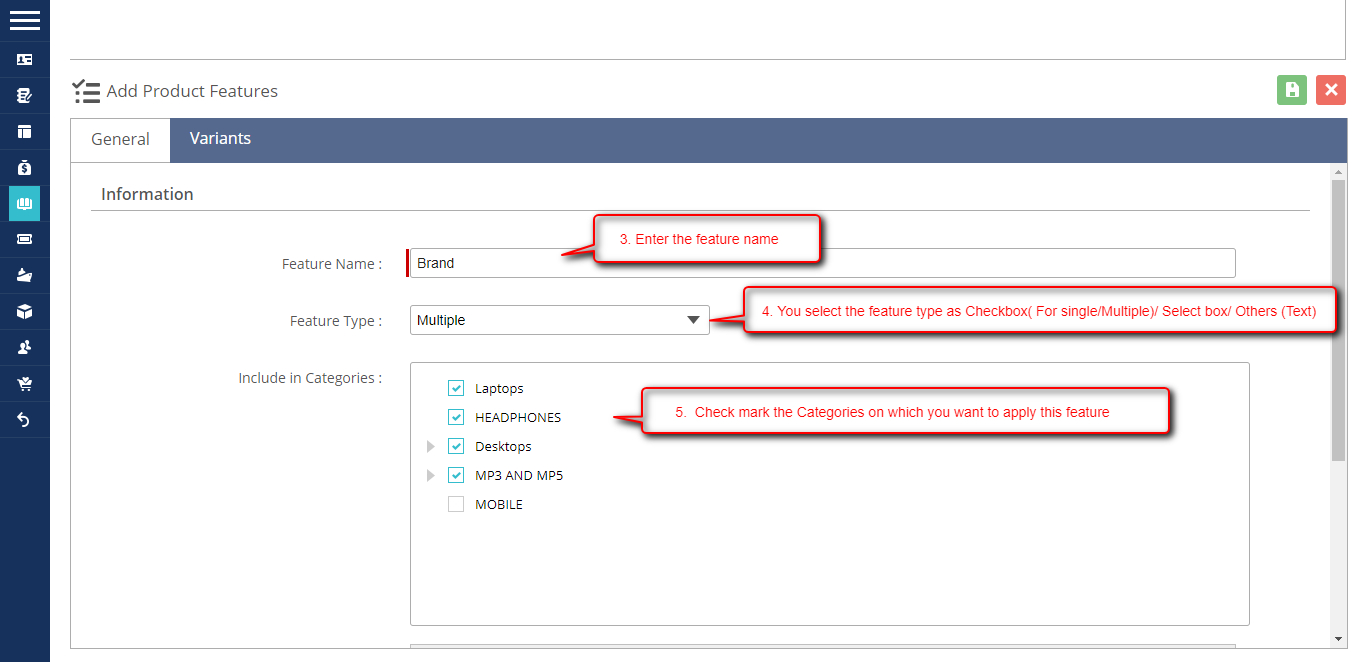
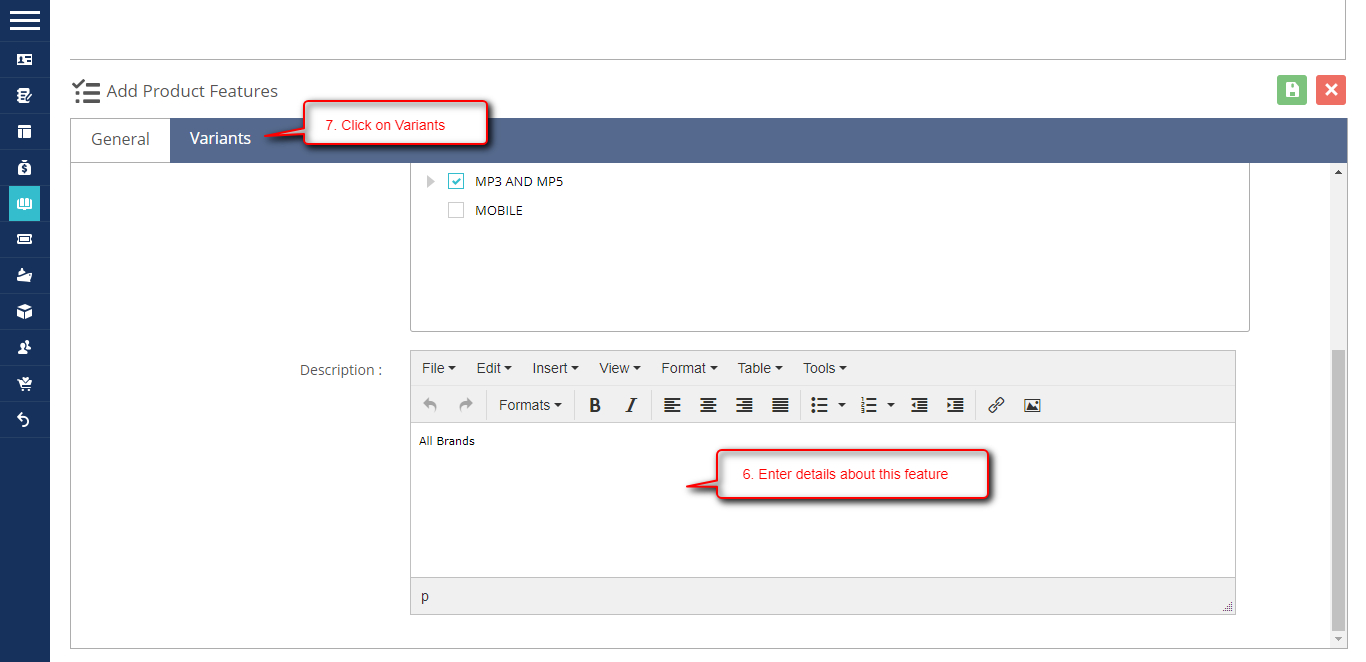
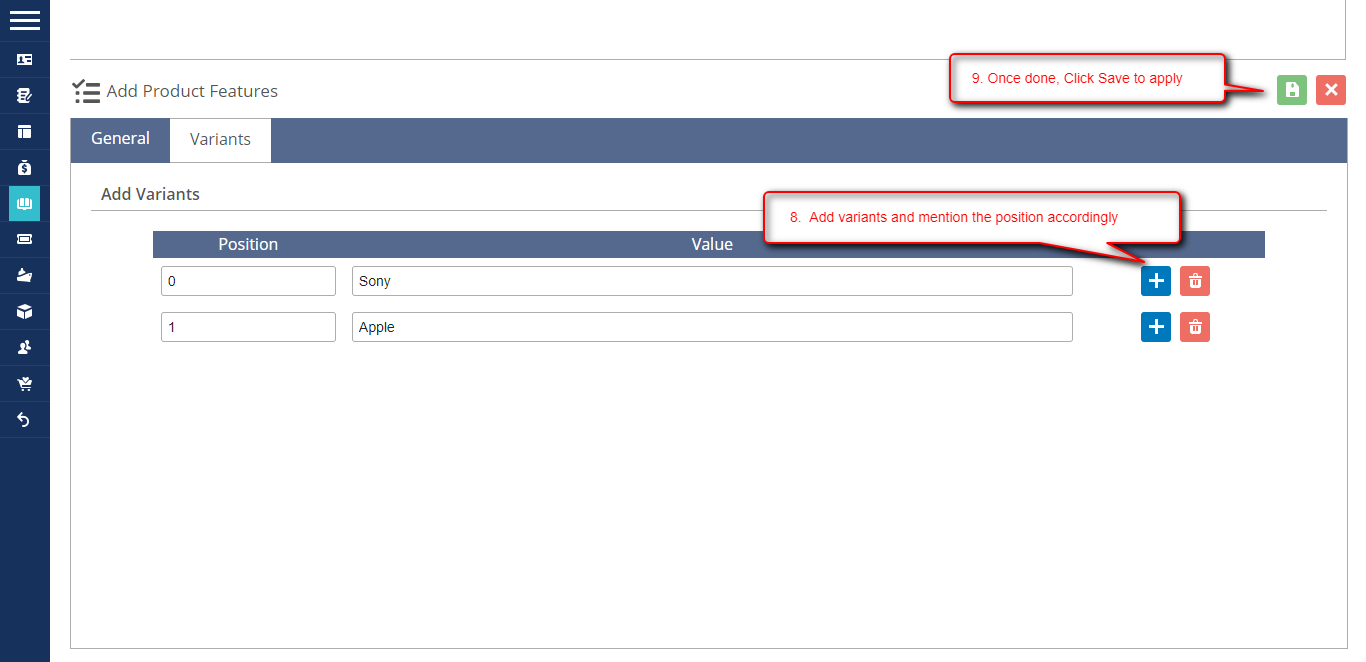
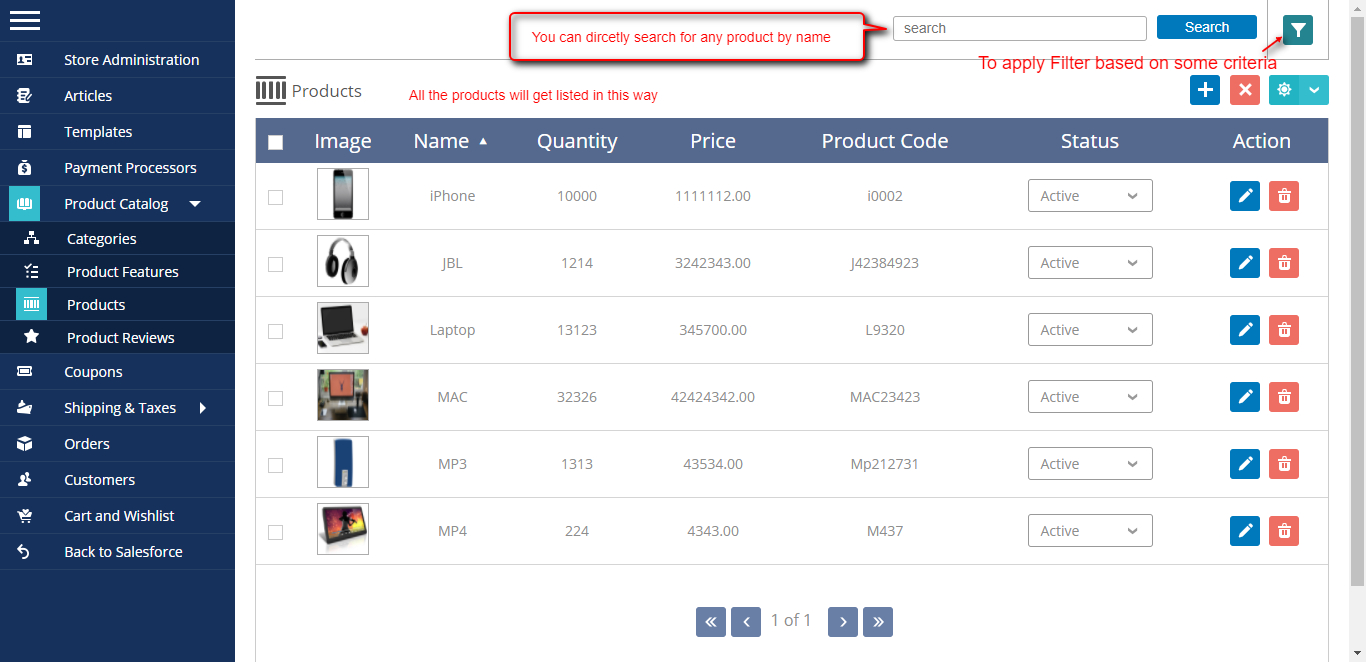
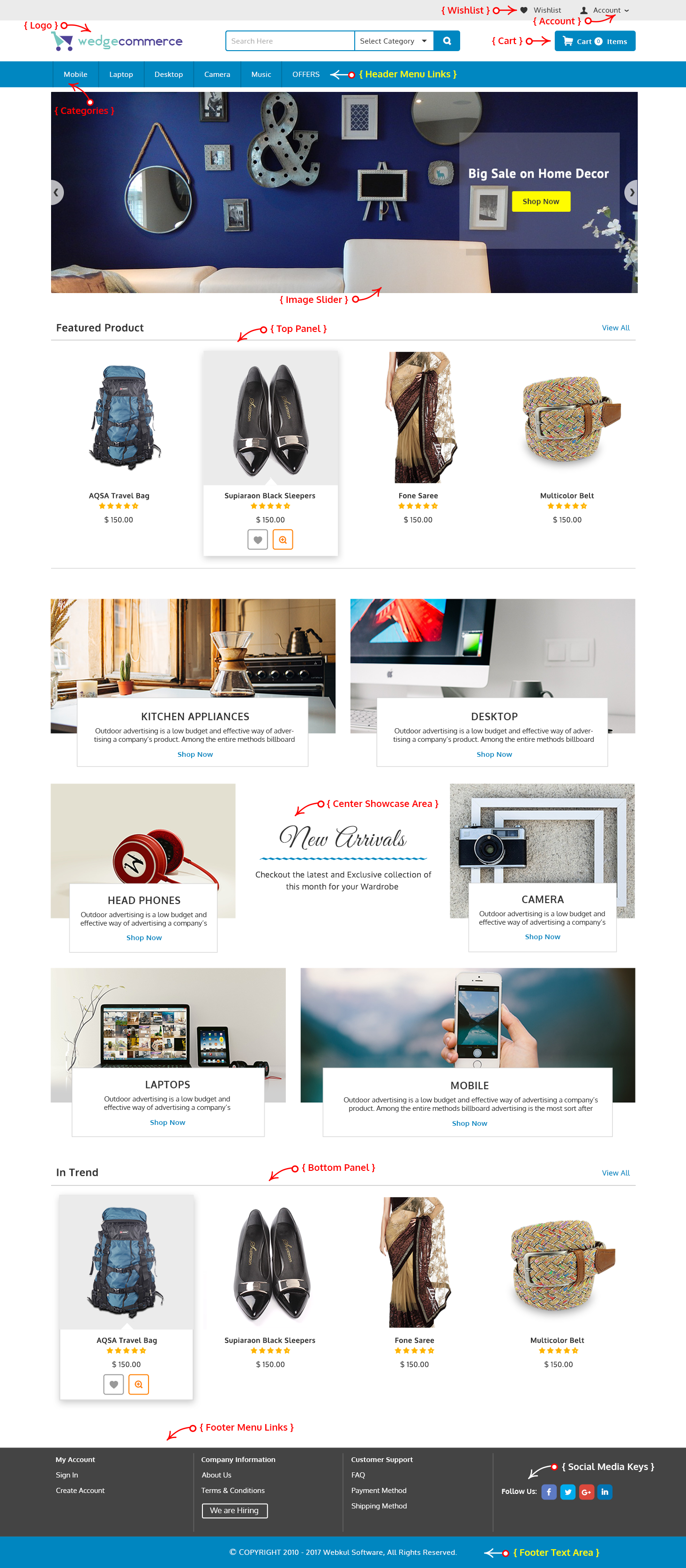
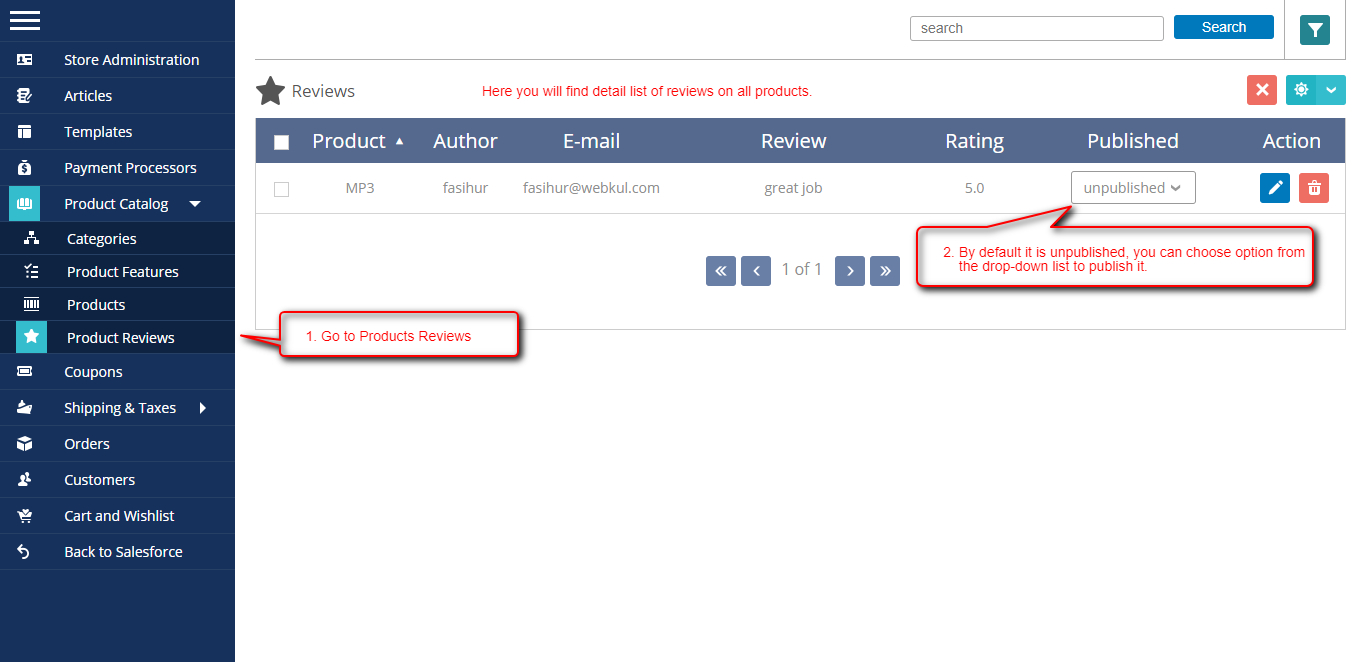
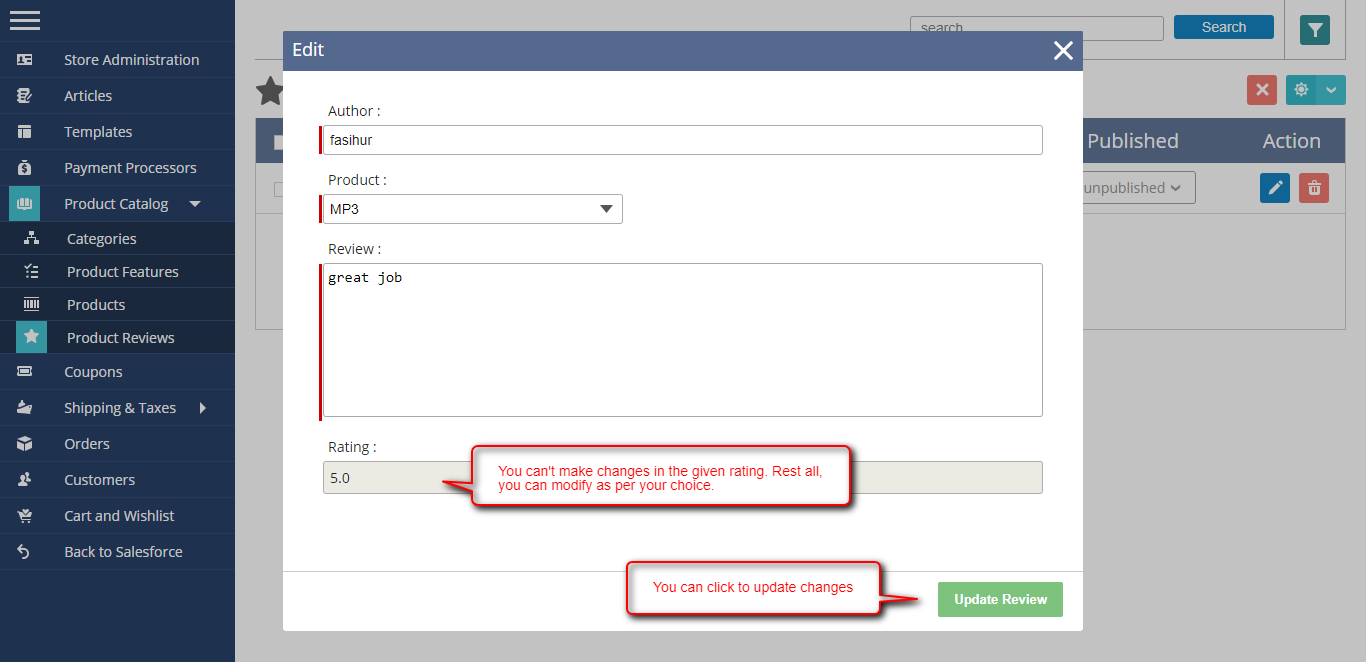
Vous recherchez des articles spécifiques qui résident dans des requêtes générales? Il suffit de parcourir les différents dossiers et catégories pertinents et vous trouverez l'article désiré.
Contactez nous