Published on: 13-10-21 12:31pm
The POS store owner can now easily associate the barcode with other attributes in Magneto 2 POS. It allows the Physical store owner ease in managing the barcode.
Note- Remember here at a time only one attribute will be associated with the barcode.
For this, the admin needs to create the attribute as per default Magento. Here, one needs to remember that the attribute is Unique and Comparable on the storefront must be set to 'Yes'.
The admin can find the 'Unique Value' field in 'Advanced Attribute Properties' which must be set as 'YES'.

Then the admin needs to go to StoreFront Properties in the side panel. Where Comparable on Storefront is set to 'YES'.
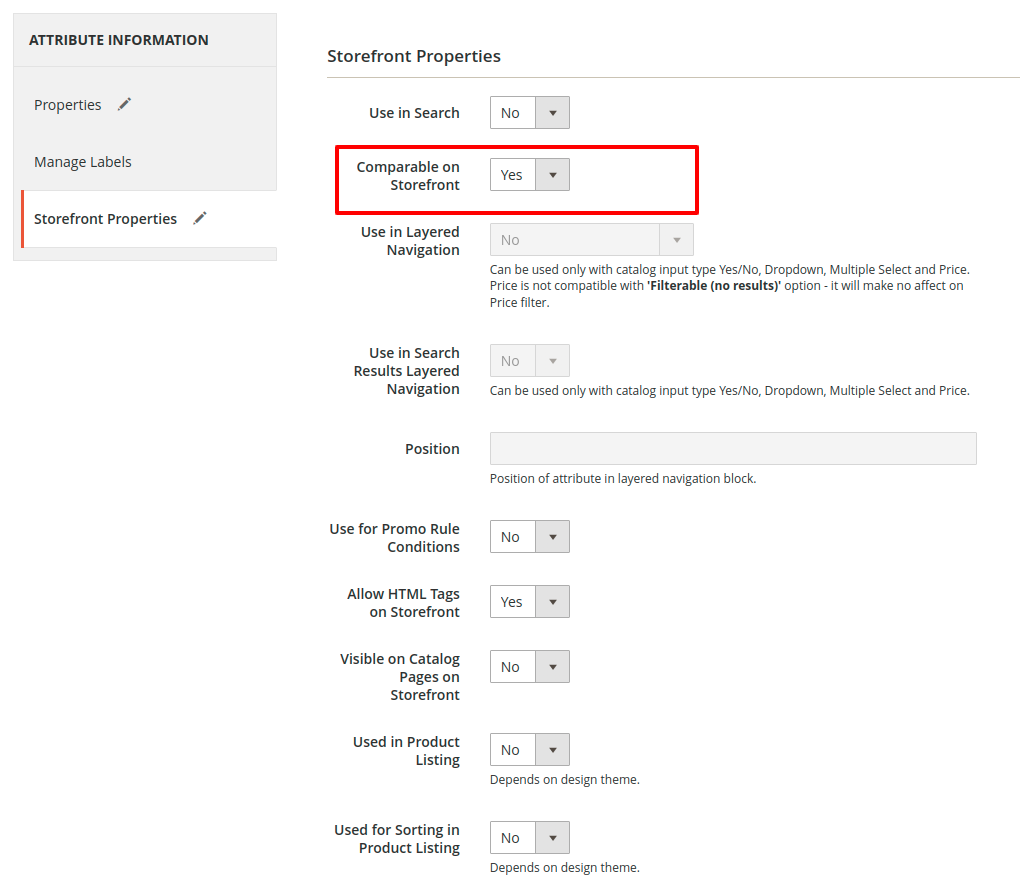
This will allow the attribute to be visible on the POS configuration as in the below screenshot.
Please do contact us for any further queries or requirements. You can also check our Magento 2 Extensions for additional features.
Genel sorgular ikamet eden bir şey belirli bir makale mi arıyorsunuz? Sadece çeşitli ilgili klasörler ve kategoriler göz atın ve sonra istediğiniz yazı bulacaksınız.
Bize Ulaşın