Published on: 27-12-19 02:06pm
How to Assign Coupons in Shopify Birthday Reminder App
Shopify Birthday Reminder App enables you as a store owner to wish your customers on their birthday and the Store owner configures the app by setting a number of days prior to which automatic mail with the special offer will get send to the buyer.
Clicking on the “View Details” button, you can view the customer’s details like name, email id. date of birth and from this section you can assign the coupon to the customer by clicking on the Assign Coupon button.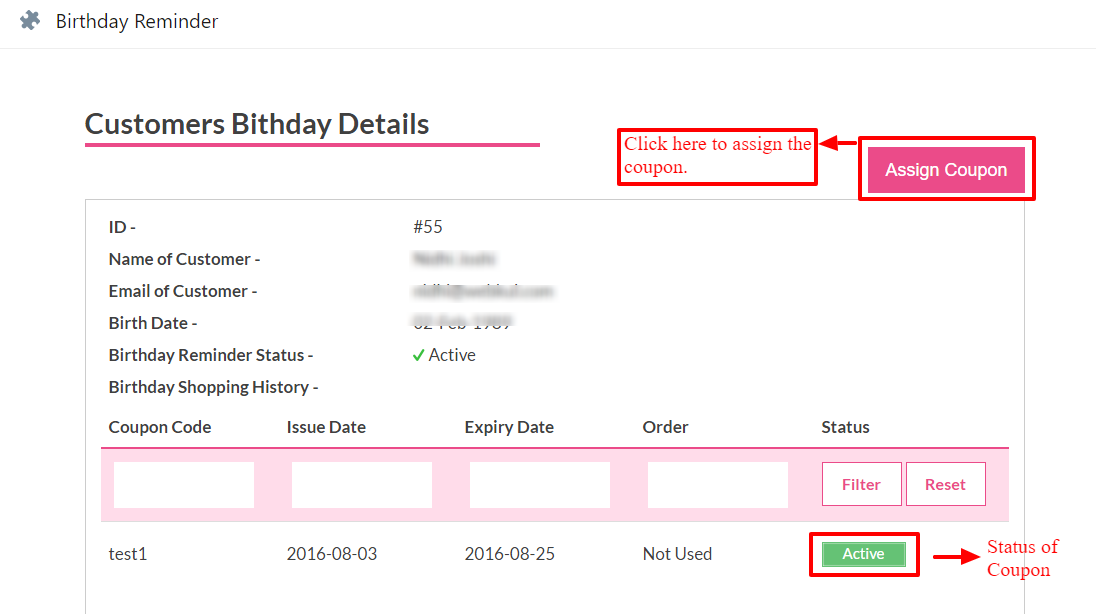
Once clicked on Assign Coupon Button, a window will open asking about the coupon details given below to enter:

Click here for the detailed user manual: http://webkul.com/blog/shopify-birthday-reminder-app/
In case of any further query, feel free to raise a ticket at https://webkul.uvdesk.com
Genel sorgular ikamet eden bir şey belirli bir makale mi arıyorsunuz? Sadece çeşitli ilgili klasörler ve kategoriler göz atın ve sonra istediğiniz yazı bulacaksınız.
Bize Ulaşın